Access Requirements: You must have Control Room access for your specific organization to access the dashboard and its features described below.
Dashboard Overview
Your Control Room dashboard is the community control center that updates every 10 seconds. It tells you who’s active, what’s working, and what needs attention. Think mission control, but for engagement instead of rockets. As Socrates said, “The unexamined life is not worth living”—and an unexamined dashboard isn’t worth its pixels.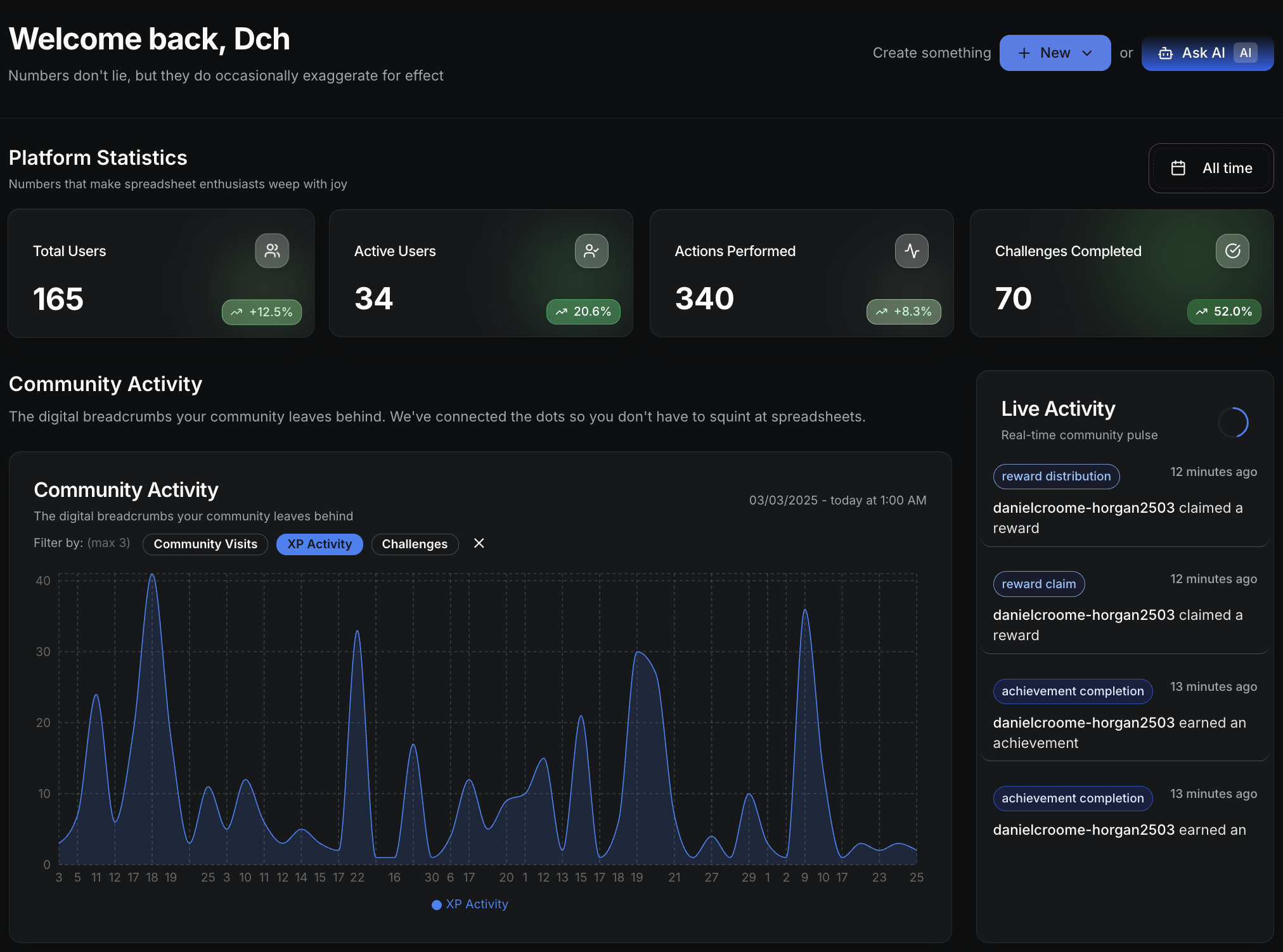
The Four Numbers That Matter
Your dashboard shows four key metrics that instantly reveal community health:- Total Users: Everyone who signed up (hope springs eternal)
- Active Users: People who actually showed up recently (reality check)
- Actions Performed: Individual activities like quiz answers and video views
- Challenges Completed: Full experiences finished (the real test)
AI-Powered Content Creation
The “Ask AI” button in your dashboard header is your content creation superpower. When engagement dips or you need fresh ideas, AI can generate challenges, rewards, and achievements tailored to your community.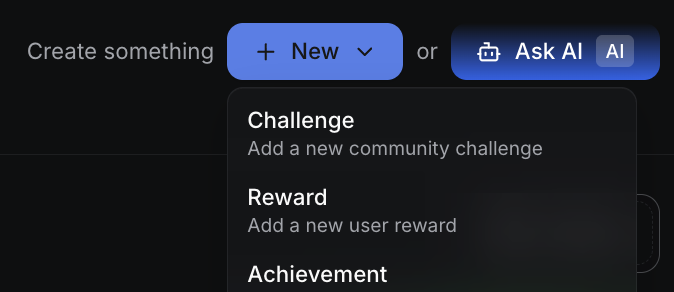
- Challenges: Complete multi-step experiences with actions, descriptions, and reward structures
- Rewards: Compelling reward descriptions with appropriate point values and availability settings
- Achievements: Milestone-based recognition systems with triggering conditions and reward tiers
- Engagement metrics are declining and you need fresh content quickly
- You’re launching a new community theme or seasonal campaign
- Your regular content creators are unavailable or burned out
- You want to experiment with different engagement approaches
Learn About Nudj Agent
Get the most out of your AI assistant - Advanced prompting techniques, content creation workflows, and expert tips for leveraging AI in your community management.
Activity Charts
The chart section lets you overlay different activity types to spot patterns. High logins but low completions? Your content might be boring. Consistent activity spikes at certain times? That’s when you should launch new stuff. Use the date picker to compare periods and the activity toggles to overlay metrics. It’s surprisingly satisfying to watch engagement curves climb after you launch something good.Live Activity Feed
Real-time updates showing what’s happening right now. You’ll see challenge starts, completions, reward claims, and streak extensions. It’s like social media for community engagement—addictive in the best way. Recent activity example:- derekconnihan8420 started a challenge (momentum building)
- danielcroome-horgan2503 claimed a reward (system working)
- danielcroome-horgan2503 extended their streak (habit forming)
Common Scenarios
New Community: Focus on first completions and basic growth. The dashboard shows setup guidance instead of empty charts. Quiet Period: Dashboard suggests re-engagement tactics. Time to launch rewards or refresh existing challenges. Growing Community: Advanced analytics appear. You’ve graduated from survival mode to optimization mode.Daily Workflow
- Check the four key metrics - Look for trends and sudden changes
- Compare time periods - This week vs. last week tells a story
- Spot patterns in activity charts - Find optimal times to launch content
- Create content using Quick Actions - Based on what the data suggests
- Monitor the live feed - See immediate impact of your changes

